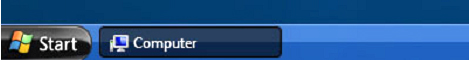Cloud computing is a general term for anything that involves delivering hosted services over the Internet. These services are broadly divided into three categories: Infrastructure-as-a-Service (IaaS), Platform-as-a-Service (PaaS) and Software-as-a-Service (SaaS). The name cloud computing was inspired by the cloud symbol that's often used to represent the Internet in flowcharts and diagrams.
A cloud service has three distinct characteristics that differentiate it from traditional hosting. It is sold on demand, typically by the minute or the hour; it is elastic -- a user can have as much or as little of a service as they want at any given time; and the service is fully managed by the provider (the consumer needs nothing but a personal computer and Internet access). Significant innovations in virtualization and distributed computing, as well as improved access to high-speed Internet and a weak economy, have accelerated interest in cloud computing.
A cloud can be private or public. A public cloud sells services to anyone on the Internet. (Currently, Amazon Web Services is the largest public cloud provider.) A private cloud is a proprietary network or a data center that supplies hosted services to a limited number of people. When a service provider uses public cloud resources to create their private cloud, the result is called a virtual private cloud. Private or public, the goal of cloud computing is to provide easy, scalable access to computing resources and IT services.
Infrastructure-as-a-Service like Amazon Web Services provides virtual server instanceAPI) to start, stop, access and configure their virtual servers and storage. In the enterprise, cloud computing allows a company to pay for only as much capacity as is needed, and bring more online as soon as required. Because this pay-for-what-you-use model resembles the way electricity, fuel and water are consumed, it's sometimes referred to as utility computing.
Platform-as-a-service in the cloud is defined as a set of software and product development tools hosted on the provider's infrastructure. Developers create applications on the provider's platform over the Internet. PaaS providers may use APIs, website portals or gateway software installed on the customer's computer. Force.com, (an outgrowth of Salesforce.com) and GoogleApps are examples of PaaS. Developers need to know that currently, there are not standards for interoperability or data portability in the cloud. Some providers will not allow software created by their customers to be moved off the provider's platform.
In the software-as-a-service cloud model, the vendor supplies the hardware infrastructure, the software product and interacts with the user through a front-end portal. SaaS is a very broad market. Services can be anything from Web-based email to inventory control and database processing. Because the service provider hosts both the application and the data, the end user is free to use the service from anywhere.
A public cloud is one based on the standard cloud computing model, in which a service provider makes resources, such as applications and storage, available to the general public over the Internet. Public cloud services may be free or offered on a pay-per-usage model.
The main benefits of using a public cloud service are:
Examples of public clouds include Amazon Elastic Compute Cloud (EC2), IBM's Blue Cloud, Sun Cloud, Google AppEngine and Windows Azure Services Platform.
What is a private cloud?
Private cloud (also called internal cloud or corporate cloud) is a marketing term for a proprietary computing architecture that provides hosted services to a limited number of people behind a firewall.
Advances in virtualization and distributed computing have allowed corporate network and datacenter administrators to effectively become service providers that meet the needs of their "customers" within the corporation.
Marketing media that uses the words "private cloud" is designed to appeal to an organization that needs or wants more control over their data than they can get by using a third-party hosted service such as Amazon's Elastic Compute Cloud (EC2) or Simple Storage Service (S3).
2. A hybrid cloud is a cloud computing environment in which an organization provides and manages some resources in-house and has others provided externally. For example, an organization might use a public cloud service, such as Amazon Simple Storage Service (Amazon S3) for archived data but continue to maintain in-house storage for operational customer data. Ideally, the hybrid approach allows a business to take advantage of the scalability and cost-effectiveness that a public cloud computing environment offers without exposing mission-critical applications and data to third-party vulnerabilities. This type of hybrid cloud is also referred to as hybrid IT.
A cloud can be private or public. A public cloud sells services to anyone on the Internet. (Currently, Amazon Web Services is the largest public cloud provider.) A private cloud is a proprietary network or a data center that supplies hosted services to a limited number of people. When a service provider uses public cloud resources to create their private cloud, the result is called a virtual private cloud. Private or public, the goal of cloud computing is to provide easy, scalable access to computing resources and IT services.
Infrastructure-as-a-Service like Amazon Web Services provides virtual server instanceAPI) to start, stop, access and configure their virtual servers and storage. In the enterprise, cloud computing allows a company to pay for only as much capacity as is needed, and bring more online as soon as required. Because this pay-for-what-you-use model resembles the way electricity, fuel and water are consumed, it's sometimes referred to as utility computing.
Platform-as-a-service in the cloud is defined as a set of software and product development tools hosted on the provider's infrastructure. Developers create applications on the provider's platform over the Internet. PaaS providers may use APIs, website portals or gateway software installed on the customer's computer. Force.com, (an outgrowth of Salesforce.com) and GoogleApps are examples of PaaS. Developers need to know that currently, there are not standards for interoperability or data portability in the cloud. Some providers will not allow software created by their customers to be moved off the provider's platform.
In the software-as-a-service cloud model, the vendor supplies the hardware infrastructure, the software product and interacts with the user through a front-end portal. SaaS is a very broad market. Services can be anything from Web-based email to inventory control and database processing. Because the service provider hosts both the application and the data, the end user is free to use the service from anywhere.
What is public cloud?
The main benefits of using a public cloud service are:
- Easy and inexpensive set-up because hardware, application and bandwidth costs are covered by the provider.
- Scalability to meet needs.
- No wasted resources because you pay for what you use.
Examples of public clouds include Amazon Elastic Compute Cloud (EC2), IBM's Blue Cloud, Sun Cloud, Google AppEngine and Windows Azure Services Platform.
What is a private cloud?
Private cloud (also called internal cloud or corporate cloud) is a marketing term for a proprietary computing architecture that provides hosted services to a limited number of people behind a firewall.
Marketing media that uses the words "private cloud" is designed to appeal to an organization that needs or wants more control over their data than they can get by using a third-party hosted service such as Amazon's Elastic Compute Cloud (EC2) or Simple Storage Service (S3).
What is hybrid cloud?
1. A hybrid cloud is a composition of at least one private cloud and at least one public cloud. A hybrid cloud is typically offered in one of two ways: a vendor has a private cloud and forms a partnership with a public cloud provider, or a public cloud provider forms a partnership with a vendor that provides private cloud platforms.2. A hybrid cloud is a cloud computing environment in which an organization provides and manages some resources in-house and has others provided externally. For example, an organization might use a public cloud service, such as Amazon Simple Storage Service (Amazon S3) for archived data but continue to maintain in-house storage for operational customer data. Ideally, the hybrid approach allows a business to take advantage of the scalability and cost-effectiveness that a public cloud computing environment offers without exposing mission-critical applications and data to third-party vulnerabilities. This type of hybrid cloud is also referred to as hybrid IT.







 11:16 PM
11:16 PM
 Unknown
Unknown


 Posted in:
Posted in: